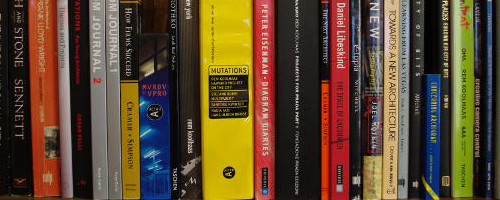Below is a list of helpful CAD commands that are not universally known or easy to find.
AutoCAD Commands
NCOPY - Allows you to copy a single object from within a block or Xref to your current drawing. Prior to AutoCAD 2012, this was an express tool.
OVERKILL - Also known as "Delete Duplicates", this command deletes objects that are on top of each other. This command is great for when you have to work with drawings from other CAD programs. Prior to AutoCAD 2012, this was an express tool.
SNAPANG - Rotates the crosshairs relative to the current UCS.
Other Helpful AutoCAD Tips
Disable the F1 key so that it functions as Esc instead of bringing up the help menu.
For slow or problem AutoCAD files, try the following:
- "PURGE" and "AUDIT" the drawing.
- Purge the reg apps: "–PURGE" > "R" > "*" > "No".
- Delete layer filters: "FILTERS".